
GET STARTED WITH A FREE TWO-WEEK TRIAL
Your player is one step closer to taking their game to the next level! Watch our short video or follow the instructions below to get started with your free trial.
Note: During your two-week free trial period, you will only have access to homework for weeks 1-4. Once your free trial expires, you will not have access to the weekly homework assignments or other modules unless you purchase the paid version of the app.

1. Download The App
Download the app by clicking the buttons below or by searching for “Skills Institute” in the Apple App Store or Google Play Store.
2. Create An Account
Tap “CREATE ACCOUNT” to begin the account creation process. If you already have an account, tap “Login” and follow the steps here.
3. Enter Your Birthdate
a. Tap “select date” and hit today’s date in the middle of the screen to bring up the calendar selector
b. Tap the Month and Year in the top left of the calendar to scroll to your birth month and year
c. You should now see your month and year of birth in the top left corner
d. Tap the Month and Year again to close the scroll.
e. Select your birth date in the calendar.
f. When done, tap anywhere outside the calendar to close the date selector. Your birthdate should now appear in place of today’s date.
g. Hit “Confirm” to save.
Note: We limit access to this training app to athletes 13 years of age and older. We believe that parents should be actively involved in their child’s training schedule and ask for parental consent for anyone under the age of 13. To request access for athletes under the age of 13, please email [email protected].
4. Enter Your Name and Email Address
Enter your first and last name and a valid email address. Hit “Next” to continue.
5. Create A Password
Enter a password (at least 8 characters minimum). Re-enter your password to confirm and hit “Create Account”.
6. Enter Your Free Trial Promo Code
If you are currently a Skills Institute customer, use the free trial promo code provided by your facility. If you are not a current customer, use promo code SKILL21.
7. Start Training
To get to the Training Pyramid, click through the Welcome Message, view our introduction video, and accept our Terms of Service and Privacy Policy.
Already Have An Account?
Follow the steps below to enter a Free Trial Promo Code if you have already created a Skills Institute Mobile App account.
1. Download The App
If you haven’t installed the app on your phone, download the app by clicking the buttons below or by searching for “Skills Institute” in the Apple App Store or Google Play Store.
2. Log In To Your Account
Tap “Login” and enter your email and password.
3. View Your Profile
From the Athlete Dashboard, tap the profile icon in the top right corner to open the “Update Profile” screen.
4. Enter Your Free Trial Promo Code
a. Scroll past your photo, name, and password to the “ADD NEW TEAM” section. This is where you will enter your free trial promo code.
b. If you are currently a Skills Institute customer, use the free trial promo code provided by your facility. If you are not a current customer, use promo code SKILL21.
c. Hit “Submit Code” and click “UPDATE PROFILE” to exit back to the Athlete Dashboard and start your free trial.




