
THANK YOU FOR YOUR PURCHASE
Your player is one step closer to taking their game to the next level! Follow the instructions below to download the app and unlock your subscription.
1. Download The App
If you haven’t installed the app on your phone, download the app by clicking the buttons below or by searching for “Skills Institute” in the Apple App Store or Google Play Store.
2. Log In To Your Account
Tap “Login” and enter your email and password.
3. View Your Profile
From the Athlete Dashboard, tap the profile icon in the top right corner to open the “Update Profile” screen.
4. Enter Your Facility Promo Code
a. Scroll past your photo, name, and password to the “ADD NEW TEAM” section. This is where you will enter the promo code provided by your facility.
b. Hit “Submit Code” and click “UPDATE PROFILE” to exit back to the Athlete Dashboard and unlock your subscription.
For more information on getting started or understanding the program click here





